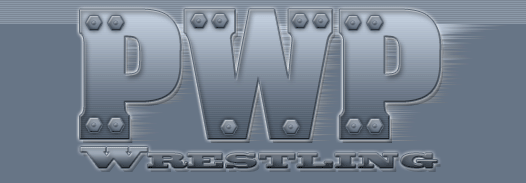
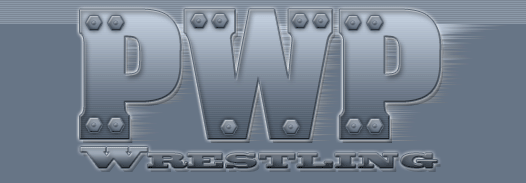
|
PWP's new Newsletter is designed to tell you about new releases the second they're available for purchase as well as provide exclusive preview images and videos for upcoming, unreleased videos and series'. It is sent by e-mail. We've chosen to use Zinester for their reliable and speedy service, however their interface can be confusing at times and so we've created this step-by-step problem-solving tutorial to help you get on-board with PWP!
To start off, enter your name and e-mail address and select format: On our main index and on our Newsletter page, you'll find the following form:
Your name can be anything you'd like to be called, and your e-mail address is where the newsletter will be sent. You have two choices for Format: HTML and Plain Text. The difference is that HTML will look nicer (it includes images and nice layouts and things like that), but not all mail clients can support HTML. Most web-based e-mail services (such as Hotmail and Yahoo!) can view HTML, and programs such as Microsoft Outlook can also view HTML, but certain programs and services do not. If your service or program doesn't support HTML, or if you are unsure, your best bet is to go with Plain Text. Once you have filled in the form, click on 'Subscribe'. Clicking Subscribe will open a new window. In the center of the page, you will notice this text:
This is just a confirmation: You do not have to click anything on this page. You may close that window and continue browsing PWP. Within a minute or two, you will receive a confirmation message in your e-mail inbox that looks like this:
Once you receive this e-mail, simply clink the blue link. That's it! You are now subscribed to PWP's newsletter and you will start receiving any new e-mail newsletters we release automatically!
Still confused? See if your question is answered in our Frequently Asked Questions: Q. Does it cost anything to join the newsletter? Q. Do I have to click on the blue link in the e-mail I receive for confirmation? Q. I mis-spelled my e-mail address by accident - What should I do? Q. Can I sign my friends up for this newsletter? Q. Why is zinester asking me to sign in when I subscribe for the newsletter? Q. I still have more questions. Can I contact PWP? |